Introduction:
In today’s digital age, internet safety is more important than ever. With so much of our personal information and data stored online, it’s crucial to take proactive steps to protect yourself from potential threats. In this article, we’ll explore 15 crucial internet safety tips to help you stay safe and secure online.
Fact 1: Use strong, unique passwords for each of your accounts.
One of the most important internet safety tips is to use strong, unique passwords for each of your online accounts. Avoid using easily guessable passwords like “123456” or “password” and instead opt for a combination of letters, numbers, and special characters.
Fact 2: Enable two-factor authentication whenever possible.
Two-factor authentication adds an extra layer of security to your accounts by requiring both a password and a secondary form of verification, such as a code sent to your phone or email. This can help prevent unauthorized access to your accounts.
Fact 3: Be cautious of phishing scams.
Phishing scams are fraudulent attempts to obtain sensitive information, such as login credentials or credit card numbers, by impersonating a trustworthy source. Be cautious of emails or messages asking for personal information and always verify the sender’s identity.
Fact 4: Keep your software and devices up to date.
Keeping your software and devices up to date is essential for internet safety. Updates often include security patches that help protect against vulnerabilities that cybercriminals can exploit.
Fact 5: Use a virtual private network (VPN) when connecting to public Wi-Fi networks.
Public Wi-Fi networks are a prime target for hackers looking to intercept sensitive information. Using a VPN encrypts your internet connection, making it more difficult for hackers to access your data.
Fact 6: Limit the amount of personal information you share online.
Be mindful of the information you share online, especially on social media platforms. Avoid revealing sensitive details like your address, phone number, or birthdate, as this information can be used by cybercriminals for malicious purposes.
Fact 7: Be cautious of what you download.
Downloading files or software from untrustworthy sources can expose your devices to malware or other security threats. Only download files from reputable sources and always scan them for viruses before opening.
Fact 8: Use secure payment methods when shopping online.
When making online purchases, opt for secure payment methods like credit cards or PayPal that offer buyer protection. Avoid entering your credit card information on unsecured websites to prevent potential fraud.
Fact 9: Regularly monitor your accounts for suspicious activity.
Keep a close eye on your accounts for any unusual or unauthorized activity, such as unrecognized charges or login attempts. Report any suspicious activity to your bank or service provider immediately.
Fact 10: Educate yourself and your family about internet safety.
Take the time to educate yourself and your family about internet safety best practices. Discuss the risks of sharing personal information online and teach your children how to stay safe while browsing the internet.
Fact 11: Use secure messaging apps for communication.
When sending sensitive information or having private conversations online, use secure messaging apps that offer end-to-end encryption. This ensures that your messages are secure and cannot be intercepted by third parties.
Fact 12: Be cautious of social engineering tactics.
Cybercriminals often use social engineering tactics to manipulate individuals into revealing sensitive information. Be wary of unsolicited emails or messages asking for personal information and always verify the sender’s identity.
Fact 13: Set privacy settings on your social media accounts.
Adjust the privacy settings on your social media accounts to control who can see your posts and personal information. Limit the visibility of your profile to friends and family only to minimize the risk of exposing sensitive details to strangers.
Fact 14: Back up your data regularly.
Regularly backing up your important data is essential for protecting it from loss or theft. Use cloud storage services or external hard drives to create backups of your files and documents to ensure you can recover them in case of an incident.
Fact 15: Trust your instincts.
Finally, trust your instincts when it comes to internet safety. If something feels off or too good to be true, it’s important to exercise caution and investigate further before taking any action online.
Conclusion
By following these 15 crucial internet safety tips, you can better protect yourself and your personal information from potential online threats. Stay vigilant, stay informed, and stay safe while navigating the digital world. Remember, internet safety is everyone’s responsibility, so take the necessary steps to safeguard your online presence.
Subscribe to our email newsletter to get the latest posts delivered right to your email.

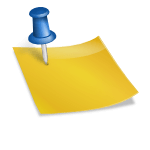
Comments