Introduction:
In today’s digital age, internet safety is more important than ever. With cyber threats constantly evolving and becoming more sophisticated, it’s crucial to stay informed and take proactive steps to protect yourself online. To help you navigate the complex world of internet security, here are 15 essential tips for staying safe on the internet.
Fact 1: Strong Passwords
One of the simplest yet most effective ways to enhance your internet safety is to use strong, unique passwords for each of your online accounts. Avoid using easily guessable passwords such as “123456” or “password,” and instead opt for a combination of letters, numbers, and special characters.
Fact 2: Two-Factor Authentication
Two-factor authentication adds an extra layer of security to your accounts by requiring a second form of verification, such as a text message or email code, in addition to your password. Enable two-factor authentication whenever possible to further secure your accounts.
Fact 3: Keep Software Updated
Outdated software can leave your devices vulnerable to security threats. Make sure to regularly update your operating system, antivirus software, and apps to protect against potential security breaches.
Fact 4: Beware of Phishing Scams
Phishing scams are a common tactic used by cybercriminals to trick individuals into revealing sensitive information. Be cautious of emails, messages, or websites that ask for personal information or payment details, and avoid clicking on suspicious links.
Fact 5: Use Secure Networks
When accessing the internet on public Wi-Fi networks, be cautious of potential security risks. Avoid conducting sensitive transactions or sharing confidential information on unsecured networks, and consider using a virtual private network (VPN) for added protection.
Fact 6: Be Cautious on Social Media
Be mindful of the information you share on social media platforms, as cybercriminals may use this information to target you. Review your privacy settings regularly and avoid sharing personal details such as your address or phone number publicly.
Fact 7: Secure Your Devices
Ensure that your devices are protected with strong passwords, encryption, and security software to prevent unauthorized access. Consider enabling remote wipe capabilities on your devices in case they are lost or stolen.
Fact 8: Educate Yourself
Stay informed about the latest internet security threats and best practices by following reputable cybersecurity sources. Take the time to educate yourself on common online scams and how to protect yourself against them.
Fact 9: Use Caution with Downloads
Be wary of downloading files or software from unfamiliar sources, as they may contain malware or other malicious content. Only download files from trusted websites and ensure that your antivirus software is up-to-date.
Fact 10: Monitor Your Accounts
Regularly monitor your online accounts for suspicious activity, such as unauthorized transactions or login attempts. Report any suspicious activity to the relevant service provider and take immediate action to secure your account.
Fact 11: Backup Your Data
Regularly back up your important data and files to an external hard drive or cloud storage service. In the event of a cyber attack or data breach, having backups ensures that you can recover your information without losing valuable data.
Fact 12: Be Skeptical of Unsolicited Messages
Be cautious of unsolicited messages that ask for personal information or prompt you to click on a link. Cybercriminals often use these tactics to gain access to your sensitive information, so trust your instincts and avoid engaging with suspicious messages.
Fact 13: Limit Information Sharing
Be selective about the information you share online, especially on social media platforms. Avoid oversharing personal details that could be used by cybercriminals to target you, such as your birthdate, address, or phone number.
Fact 14: Use Encrypted Communication
When communicating online, use encrypted messaging services to protect your conversations from prying eyes. Apps such as Signal and WhatsApp offer end-to-end encryption, ensuring that only you and the intended recipient can access your messages.
Fact 15: Stay Vigilant
Above all, remain vigilant when navigating the internet and interacting with online platforms. Be cautious of potential security risks, trust your instincts, and take proactive steps to protect your personal information and online privacy.
Conclusion:
By following these 15 essential tips for internet safety, you can enhance your online security and reduce the risk of falling victim to cyber threats. Remember to prioritize your internet safety and take proactive measures to protect yourself in today’s digital landscape. Stay informed, stay vigilant, and stay safe online.
Subscribe to our email newsletter to get the latest posts delivered right to your email.

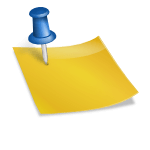
Comments