Introduction:
In today’s digital age, online safety has become a top priority for individuals of all ages. With the vast amount of information and services available on the internet, it’s crucial to understand the basics of staying safe online. In this article, we will explore 15 must-know internet facts that will help you navigate the online world securely.
Fact 1: Phishing scams are prevalent
One of the most common online threats is phishing scams, where cybercriminals attempt to trick you into providing personal information such as passwords or credit card details. Be cautious of emails or messages from unknown sources asking for sensitive information.
Fact 2: Secure your passwords
Creating strong, unique passwords for each online account is essential for maintaining online security. Avoid using easily guessable information such as birthdays or pet names, and consider using a password manager to keep track of your login credentials.
Fact 3: Two-factor authentication adds an extra layer of security
Two-factor authentication (2FA) requires you to provide two forms of verification before accessing an account. This can include a password and a unique code sent to your phone. Enable 2FA whenever possible to further protect your online accounts.
Fact 4: Beware of public Wi-Fi risks
Public Wi-Fi networks are convenient but come with risks. Avoid accessing sensitive information such as online banking or personal emails while connected to public Wi-Fi, as hackers may intercept your data.
Fact 5: Keep your software updated
Regularly updating your operating system and applications is crucial for staying secure online. Updates often include patches for known security vulnerabilities, so ensure you install them promptly.
Fact 6: Use HTTPS websites for secure browsing
When entering sensitive information online, look for the padlock symbol and ”https://” in the website address. This indicates that the site uses encryption to protect your data during transmission.
Fact 7: Monitor your online presence
Regularly check your online accounts and social media profiles for unusual activity. Be mindful of the information you share online, as it can be used by cybercriminals for identity theft or fraud.
Fact 8: Be cautious with downloads
Downloading files or software from untrusted sources can expose your device to malware or viruses. Only download files from reputable sources and use antivirus software to scan for potential threats.
Fact 9: Protect your personal information
Avoid oversharing personal information online, including your home address, phone number, or social security number. Be selective about the details you provide on social media and privacy settings on your accounts.
Fact 10: Be wary of online scams
Scammers use various tactics to deceive individuals online, such as fake job offers, lottery winnings, or investment opportunities. Stay vigilant and research before providing any personal or financial information to unknown sources.
Fact 11: Educate yourself on digital literacy
Understanding the basics of internet safety and digital literacy is key to staying safe online. Take the time to educate yourself on common online threats, best practices for security, and how to spot potential risks.
Fact 12: Report suspicious activity
If you encounter suspicious emails, messages, or websites that appear to be phishing scams or fraudulent, report them to the appropriate authorities. By reporting such activity, you can help prevent others from falling victim to online threats.
Fact 13: Use VPN for enhanced privacy
A Virtual Private Network (VPN) encrypts your internet connection and masks your IP address, offering enhanced privacy and security while browsing online. Consider using a VPN, especially when accessing public Wi-Fi networks.
Fact 14: Regularly backup your data
Backing up your important files and data regularly is essential in case of a security breach or data loss. Use cloud storage services or external hard drives to store copies of your documents, photos, and other valuable information.
Fact 15: Stay informed and practice vigilance
As the online landscape continues to evolve, staying informed about the latest cybersecurity threats and best practices is crucial. Practice vigilance in your online activities, and prioritize safety and security in all your digital interactions.
Conclusion
By adhering to these 15 must-know internet safety facts, you can navigate the online world with confidence and peace of mind. Remember to prioritize your online security, stay informed about potential risks, and take proactive measures to protect your personal information. With a proactive approach to online safety, you can enjoy the benefits of the internet while minimizing the risks associated with cyber threats. Stay safe, stay secure, and embrace the digital world responsibly.
Subscribe to our email newsletter to get the latest posts delivered right to your email.

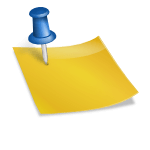
Comments